Discreet Mode
2018
Product Designer
1 Product Designer (me), 1 iOS Engineer, 1 Android Engineer, 1 Web Engineer
2018
Product Designer
1 Product Designer (me), 1 iOS Engineer, 1 Android Engineer, 1 Web Engineer
2018
Product Designer
1 Product Designer (me), 1 iOS Engineer, 1 Android Engineer, 1 Web Engineer
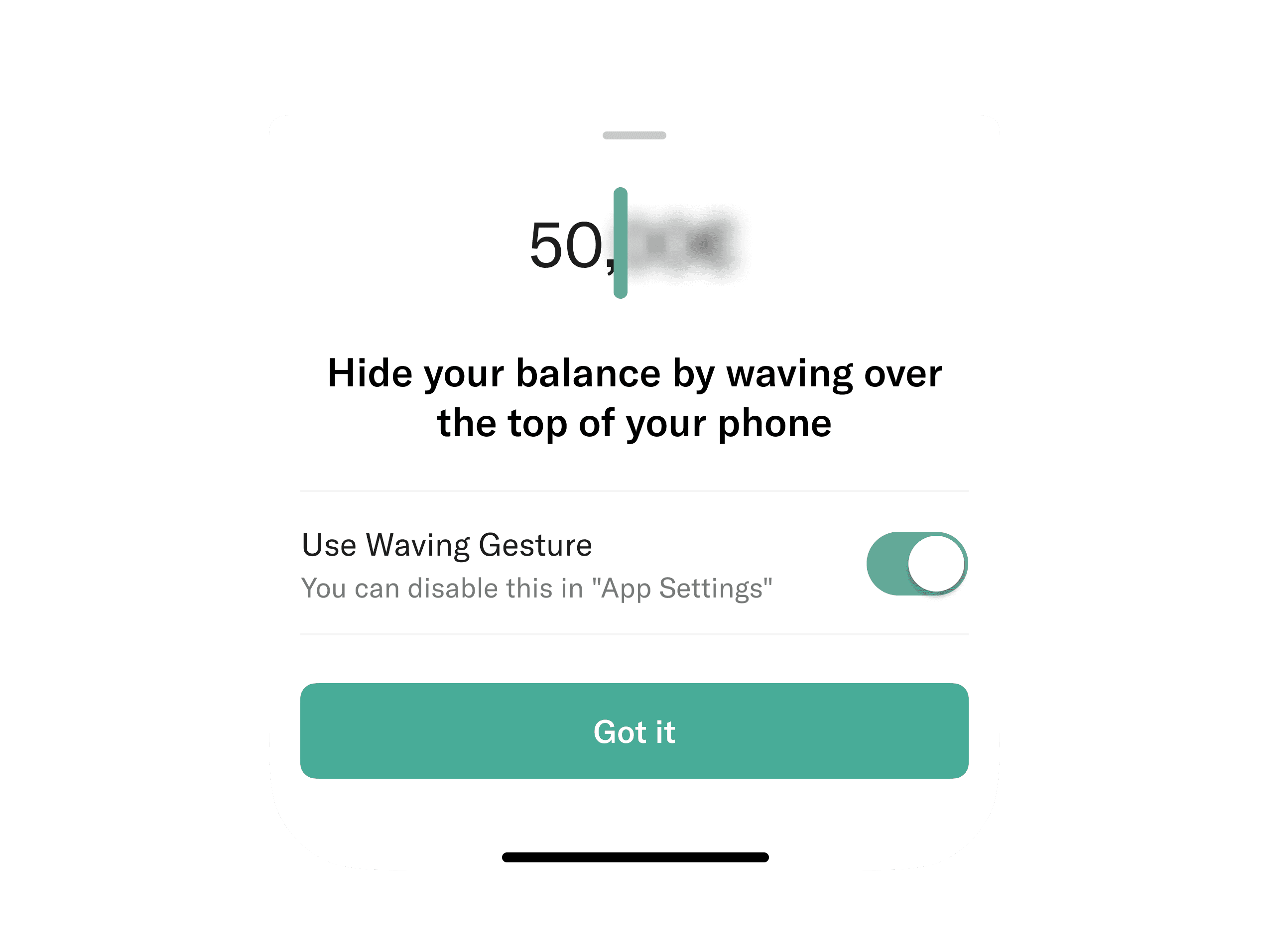
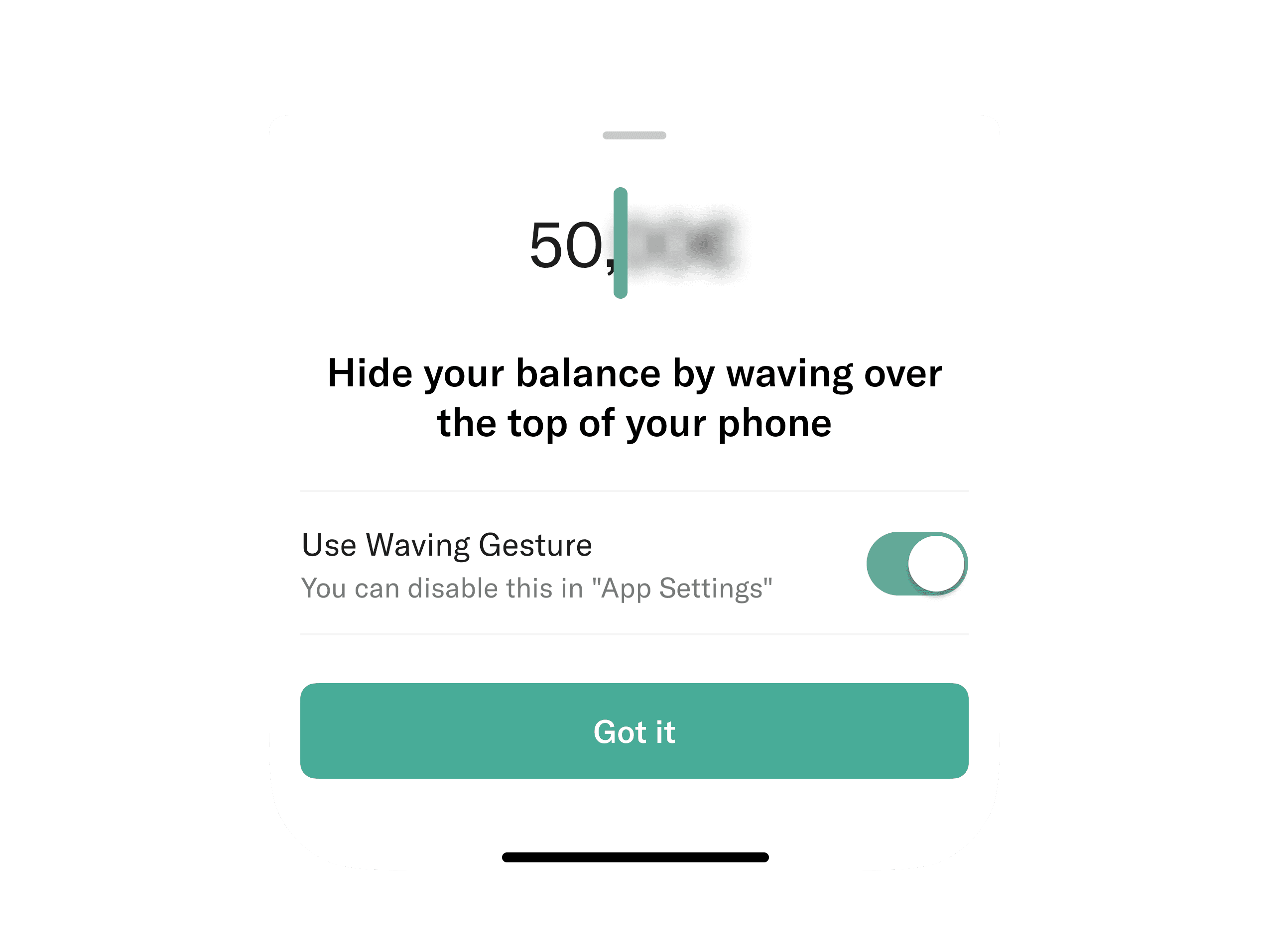
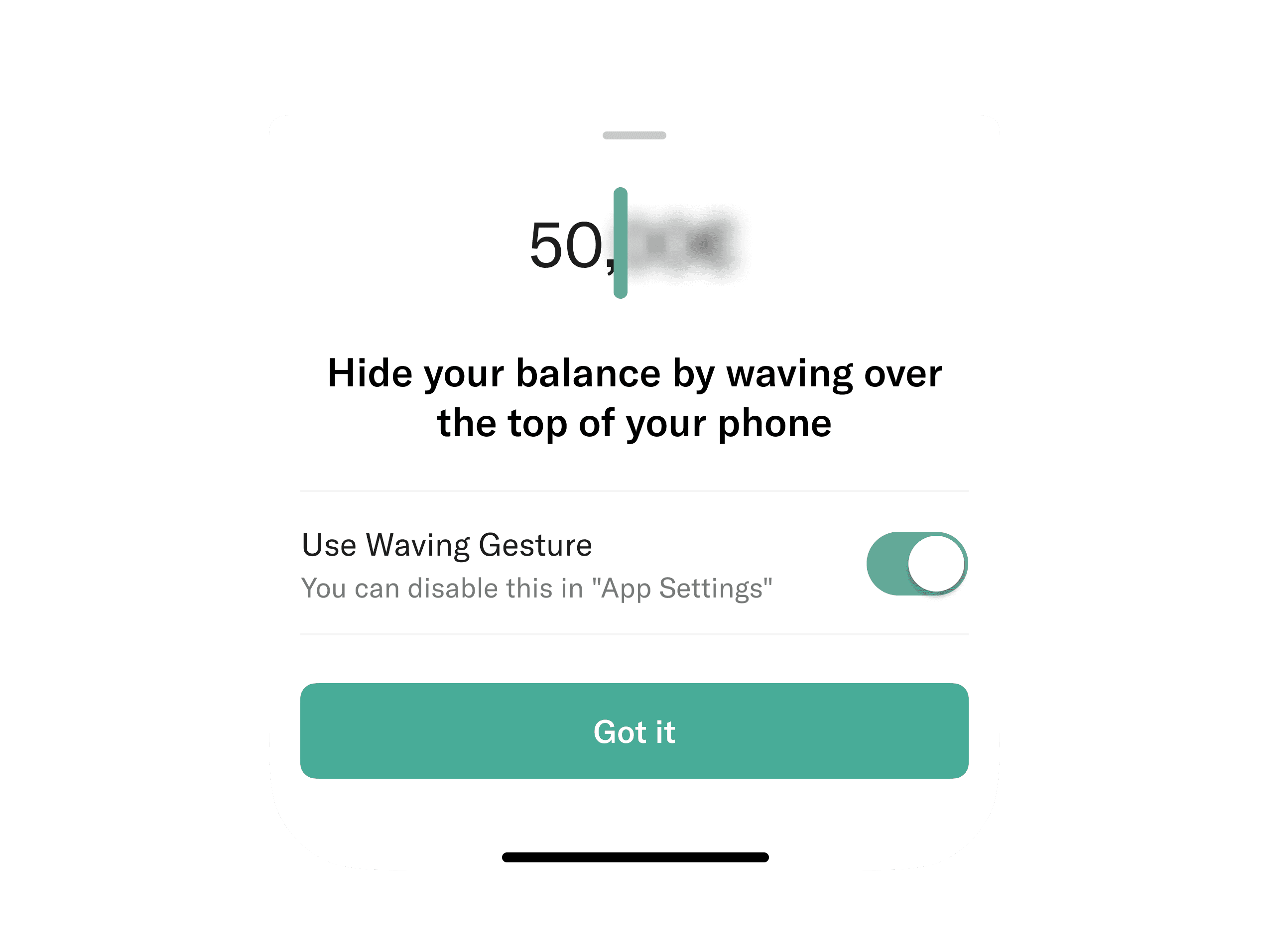
N26 is intended to be the mobile bank. As such, we anticipate users to be using the app wherever they go. Whether it's at home, on their daily commute or at a café. We observed that when opening their banking apps, people tend to hide their screen to hide their account balance and transactions. The subtle turn of the hand to hide the screen sparked the idea that there's an opportunity there to make people's interaction with N26 just a bit easier.
We had played with multiple interactions, Indicator Icons, Toggles, Buttons, to activate the discreet mode.
All worked, but none really captured the essence of "covering" something up.
The waving gesture over the phone's proximity sensor to blur all sensitive data not only was intuitive but also a totally fun & quick way without having to go into any sub-menu's or settings.
→ Check out the Blog Post
N26 is intended to be the mobile bank. As such, we anticipate users to be using the app wherever they go. Whether it's at home, on their daily commute or at a café. We observed that when opening their banking apps, people tend to hide their screen to hide their account balance and transactions. The subtle turn of the hand to hide the screen sparked the idea that there's an opportunity there to make people's interaction with N26 just a bit easier.